The new Large File Uploads feature in Formstack Documents for Salesforce makes it easier than ever to generate documents with big or multiple attachments without worrying about hitting Salesforce size limits.
You can include files up to 2GB per file in your document generation workflows. Whether you’re creating reports, proposals, or contracts with supporting documents, Formstack Documents for Salesforce handles it seamlessly and securely.
What is a Large File Upload?
Our new Large File Upload feature enables Documents for Salesforce to work with files that are much larger than the standard Salesforce limits of 6MB for synchronous operations or 12MB for asynchronous operations.
This update enables you to include large or multiple attachments in your document mappings without exceeding Salesforce's heap size limits. Files are retrieved securely from Salesforce, maintaining the same permissions and data security your organization already relies on.
Why Supporting Large File Sizes Matters
Many Salesforce teams depend on Documents for Salesforce to automate critical workflows like generating contracts, proposals, reports, and onboarding documents. For example, a home or insurance inspection team may need to generate detailed reports that include dozens of high-resolution site photos and checklists, or an attorney might compile case summaries with evidence files, scanned documents, and reference exhibits. Until now, large attachments could disrupt these processes and force teams to split files.
The Large File Uploads feature empowers your team to include every file that matters, creating a smoother document generation experience.
Key benefits include:
- Support for large attachments: Include files up to 2GB per file in document generation.
- Fewer errors: Eliminate failed runs caused by Salesforce heap size limits.
- Secure file access: Files are retrieved directly and securely from Salesforce under existing user permissions.
- No workflow changes required: Your existing templates, mappings, and merge logic continue to work as before.
- Enterprise-ready performance: Confidently generate complete documents that include large images, PDFs, or other assets.
The result is a faster, more dependable document generation experience that scales with your organization’s needs.
Getting Started
Before you can use the new Large File Uploads, follow these two simple setup steps:
- Add Salesforce as a Delivery Account in Formstack Documents.
- Enable Large File Upload in Salesforce and select the delivery account.
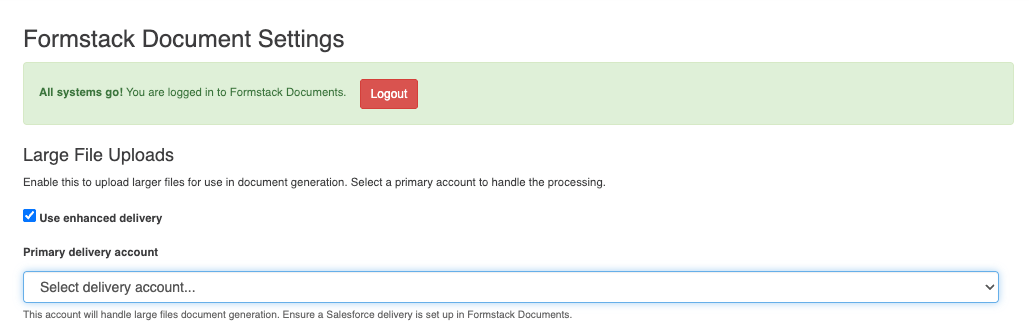
Once enabled, your document mappings will automatically support attachments.
Getting Started to Build Documents Without Limits
Whether you’re creating a single report or automating thousands of records, your files are now fully supported within Formstack Documents for Salesforce. To learn more, check out the help article, contact our Sales team to request a demo, or start a free trial to try it yourself.










